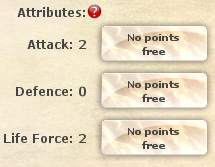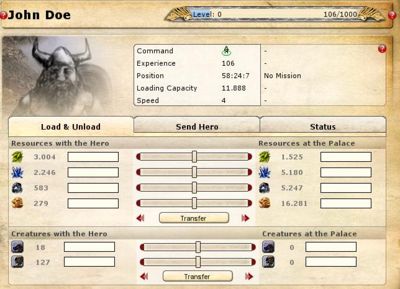Difference between revisions of "Heroes"
m |
|||
| Line 21: | Line 21: | ||
! [[Image:Hero_Pegasus.gif]]<br>Pegasus | ! [[Image:Hero_Pegasus.gif]]<br>Pegasus | ||
|- | |- | ||
| − | | | + | | Attaque || 4 || 0 || 3 || 2 || 1 || 0 || 0 |
|- | |- | ||
| − | | | + | | Défence || 0 || 4 || 0 || 0 || 2 || 3 || 0 |
|- | |- | ||
| − | | | + | | Vie || 0 || 0 || 1 || 2 || 1 || 1 || 2 |
|} | |} | ||
| − | [[ | + | Les [[Créatures]] doivent être menées par un héros , autrement elles ne peuvent pas quitter le palais . |
| − | + | Pour transporter des ressources ou des [[Oeufs de dragon]], vous pouvez utiliser un [[Pégase]]. These heroes can not attack, but have the great advantage that they can not ''be'' attacked either (neither by enemy heroes nor by [[Crystalline Catapult]]s), as long as they are not standing on a palace. You do not need to conjure you Hero Statue higher to create additional Pegasus heroes, but the mana cost will increase for every new Pegasus. | |
=== Speed === | === Speed === | ||
Revision as of 15:09, 1 September 2009
With heroes, you can command hordes of creatures. You can attack sentinels or other players, suppport other palaces or transport resources.
The number of heroes you may control depends on the level of your Hero Statue.
The button "Heroes" in the menu bar leads to the hero control menu.
Contents
Create a hero

After you have conjured your hero statue to level one, you may create your first hero. In the hero menu, click on the button labelled "Create a new hero". Every fifth level of the Hero Statue, you can create one additional hero. Across all your palaces only the Hero Statue with the highest level counts for this. You get the first hero free of charge, but additional heroes will cost an increasing amount of mana to create.
Characteristics
Types of heroes
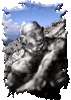 Mountain troll |
 Elf |
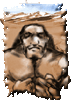 Half giant |
 Dwarf |
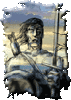 Warrior |
 Centauride |
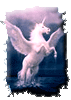 Pegasus | |
|---|---|---|---|---|---|---|---|
| Attaque | 4 | 0 | 3 | 2 | 1 | 0 | 0 |
| Défence | 0 | 4 | 0 | 0 | 2 | 3 | 0 |
| Vie | 0 | 0 | 1 | 2 | 1 | 1 | 2 |
Les Créatures doivent être menées par un héros , autrement elles ne peuvent pas quitter le palais .
Pour transporter des ressources ou des Oeufs de dragon, vous pouvez utiliser un Pégase. These heroes can not attack, but have the great advantage that they can not be attacked either (neither by enemy heroes nor by Crystalline Catapults), as long as they are not standing on a palace. You do not need to conjure you Hero Statue higher to create additional Pegasus heroes, but the mana cost will increase for every new Pegasus.
Speed
On the wings of magic, heroes rush through the world with a speed of 1 tpa. This is especially relevant for spy attacks, as the speed of the complete horde is determined by the speed of the slowest unit.
Experience
Heroes gain experience in battle. When the gathered experience points reach a certain limit, the heroes reaches the next level. The number of experience points necessary for this can be seen on the experience bar.
Every time a hero rises one level, he also gains one status point. Under the tab status, you can assign these points to the attributes of your hero. This costs one rune or four hours worth of Mana production by your main tree.
Attributes
- Attack
- Each point in Attack increases the attack strength of all creatures led by the hero. The percental increase depends on the attack strength of the creature. The higher its strength, the higher the percental enhancement. For a creature with an attack strength of 1, the enhancement is 2% for each point of attack of the hero.
- Defence
- The same applies for defence. Defence does not mean an armor value, but an attack value in case the unit defends. The enhancement here is 2.5 %.
- Life Force
- Each point in Life Force increases the life of all creatures led by the hero. Again, the percental increase depends on the life value of the creature. For a creature with life 1, the enhancement is 1.1 %.
Renaming Heroes
The name of a hero is displayed at the top of the hero screen. By clicking it, the name changes into an input field and a new name can be entered.
Controls
Defence settings
Under the tab "Status" you can change your hero's defence status.
 normal
normal- Only your own Heroes and palaces in this valley are defended.
 Area defence
Area defence- Additionally to your own, palaces and heroes in the area of players allied with you are defended.
 Valley defence
Valley defence- Anything positioned in this valley (Sentinels, hostile palaces, Heroes etc.) is included in your defence.
Key of symbols
| Move | |
| Loot | |
| resource delivery | |
| mana delivery | |
| Set up a War Camp | |
| camp (join a War Camp) | |
| Plant a Tree of Life |
| Status "normal" | |
| Status "Valley defence" | |
| Status "Area defence" | |
| Duration (in ticks) | |
| Duration (time) | |
| Time of completion |
Transfer of resources and creatures between heroes and the palace

Click the button "Heroes" in the menu bar. To the left you will find a listing of your heroes and coordinates of their current positions. Choose the hero you want to assign creatures to and click it to get to the hero menu.
You will find a list of the resources and creatures of your hero on the left and a list for the palace or area it is standing on to the right. You can now enter the number of the creatures you want to transfer to or from your hero and click the button "Transfer".
You can also use the slider to change the number. If you click the red arrows nest to the transfer button you can transfer all creature or resources at once.