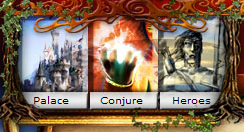Difference between revisions of "Menu Bar"
m |
m |
||
| Line 1: | Line 1: | ||
{{translate}} | {{translate}} | ||
==Header== | ==Header== | ||
| − | [[Image:Menu_Bar_Links_Left.png|frame|[[Forum]] | [[Hall Chat]] | First Steps ]] | + | [[Image:Menu_Bar_Links_Left.png|frame|[[Forum]] | [[Hall Chat]] | First Steps ]][[Image:Menu_Bar_Links_Right.png|frame|[[Wisdom]] | Wiki | Logout ]] |
===Forum=== | ===Forum=== | ||
| Line 25: | Line 25: | ||
In the palace you can monitor the heroes motion that the mental eye sees. In a sub-menu to reach the functions of some buildings and structures as soon as they conjured up was. | In the palace you can monitor the heroes motion that the mental eye sees. In a sub-menu to reach the functions of some buildings and structures as soon as they conjured up was. | ||
| − | ===Xhodo cocoon=== The cocoon Xhodotorischen various creatures are animated. | + | ===Xhodo cocoon=== |
| + | The cocoon Xhodotorischen various creatures are animated. | ||
| − | ===Breeding Pit=== The breeding pit, other creatures are bred. | + | [[Image:Menu_Bar_Buttons_Left.png|frame|[[Palace]] | [[Conjure]] | [[Heroes]] ]] |
| + | ===Breeding Pit=== | ||
| + | The breeding pit, other creatures are bred. | ||
| − | ===Mad Eye=== The mad eye shows the world map. | + | ===Mad Eye=== |
| + | The mad eye shows the world map. | ||
| + | [[Image:Menu_Bar_Buttons_Right.png|frame|[[Messages]] | [[Scribe]] | [[Mad Eye]]<br/>[[Magic]] | [[Friends|Friends online]] ]] | ||
| + | ===Secret Cave=== | ||
| + | In the secret cave , raw materials and creature be brought to safety from attack. | ||
| + | ===Conjure=== | ||
| − | === | + | Here, buildings and similar structures created and raised in levels. |
| + | ===Heroes=== | ||
| + | |||
| + | In this area heroes inspired or be sent using various commands on the road. | ||
| + | |||
| + | ===Quests=== | ||
| + | |||
| + | Under quests the player is asked a series of tasks. When met, rewards will come in the form of raw materials . The first quests are a tutorial. | ||
| − | |||
| − | |||
[[Image:Menu_Bar_Buttons_Center.png|frame|[[Quests]]<br/>[[Profile]] | [[Might]] | [[Guilds]] | [[Items]] | [[Potions]] | [[Bazaar]] ]] | [[Image:Menu_Bar_Buttons_Center.png|frame|[[Quests]]<br/>[[Profile]] | [[Might]] | [[Guilds]] | [[Items]] | [[Potions]] | [[Bazaar]] ]] | ||
| − | + | ===Profile=== | |
| + | |||
| + | In profile a variety of information for their own magician , but can be retrieved, even to other magicians. | ||
| + | ===Power=== | ||
| + | |||
| + | The power lists are in leagues divided and set the high score of the game dar. | ||
| + | ===Guild=== | ||
| + | |||
| + | Guilds are groups of magicians pursue common goals. Here you get information about his own guild, as well as about other guilds. | ||
| + | ===Items=== | ||
| + | |||
| + | As the game progresses you will find items that anyone can create the magician. These may be items of clothing or armor or weapons. Here you will find the inventory of his magician and can use these objects and hoarding. | ||
| + | ===Potions=== | ||
| + | |||
| + | It should be possible later, from ingredients various elixirs to produce. This area is now disabled in the dwarf world but avaliable on troll world. | ||
| + | ===News=== | ||
| + | |||
| + | Here you can message send or receive messages to other players. Many messages of the system, such as battle reports , you will also receive a message. | ||
| + | ===Scribe=== | ||
| + | |||
| + | The clerk keeps a record of all important events. | ||
| + | ===Mad Eye=== | ||
| + | |||
| + | With this button you can reach the world map . Depending on the level of his incantation err eye can see many different fields in the vicinity. | ||
| + | ===Magic=== | ||
| + | |||
| + | In the field of magic can be compared runes , a number of premium features to unlock. | ||
| + | |||
| + | Dealer: Here you can for the price of runes one commodity exchange against another ("trading system"). | ||
| + | |||
| + | Acquire runes: Here you can rune buy for real money. | ||
| + | ===Friends online=== | ||
| + | |||
| + | Here you can see who from their own friends list is currently online. One becomes a profile routed. Bazaar=== | ||
| + | |||
| + | At the bazaar can items and dragon eggs will be bought and sold. | ||
| + | |||
[[de:Menüleiste]] | [[de:Menüleiste]] | ||
[[Category:User Interface]] | [[Category:User Interface]] | ||
[[Category:Index]] | [[Category:Index]] | ||
Revision as of 16:04, 5 December 2011
| |
This article/paragraph needs to be translated or translation is in progress. |
Contents
Header

Forum
This link leads to the official forum of Xhodon. Here are some questions answered and topics discussed around the game.
Hall Chat
The hall is an IRC -based chat. Here you can meet other players.
Getting Started
This section provides tips for the first hours of the game and answer the important questions.
Wisdom
The link wisdom calls the "tech tree" of Xhodon. Here you can see, what conditions must be met to build structures and creatures.
Wiki
This leads to this wiki. The Wiki, the manual for Xhodon.
Logout
A click on "Logout" ends the session and returns to Xhodon homepage .
Main Menu
Palace
In the palace you can monitor the heroes motion that the mental eye sees. In a sub-menu to reach the functions of some buildings and structures as soon as they conjured up was.
Xhodo cocoon
The cocoon Xhodotorischen various creatures are animated.
Breeding Pit
The breeding pit, other creatures are bred.
Mad Eye
The mad eye shows the world map.
Secret Cave
In the secret cave , raw materials and creature be brought to safety from attack.
Conjure
Here, buildings and similar structures created and raised in levels.
Heroes
In this area heroes inspired or be sent using various commands on the road.
Quests
Under quests the player is asked a series of tasks. When met, rewards will come in the form of raw materials . The first quests are a tutorial.
Profile
In profile a variety of information for their own magician , but can be retrieved, even to other magicians.
Power
The power lists are in leagues divided and set the high score of the game dar.
Guild
Guilds are groups of magicians pursue common goals. Here you get information about his own guild, as well as about other guilds.
Items
As the game progresses you will find items that anyone can create the magician. These may be items of clothing or armor or weapons. Here you will find the inventory of his magician and can use these objects and hoarding.
Potions
It should be possible later, from ingredients various elixirs to produce. This area is now disabled in the dwarf world but avaliable on troll world.
News
Here you can message send or receive messages to other players. Many messages of the system, such as battle reports , you will also receive a message.
Scribe
The clerk keeps a record of all important events.
Mad Eye
With this button you can reach the world map . Depending on the level of his incantation err eye can see many different fields in the vicinity.
Magic
In the field of magic can be compared runes , a number of premium features to unlock.
Dealer: Here you can for the price of runes one commodity exchange against another ("trading system").
Acquire runes: Here you can rune buy for real money.
Friends online
Here you can see who from their own friends list is currently online. One becomes a profile routed. Bazaar===
At the bazaar can items and dragon eggs will be bought and sold.